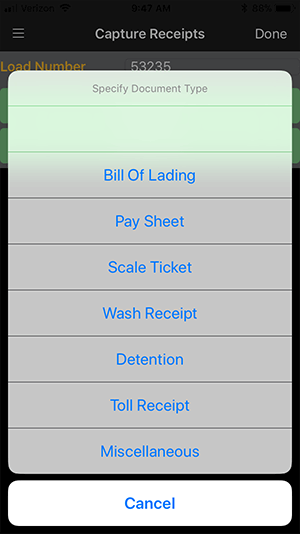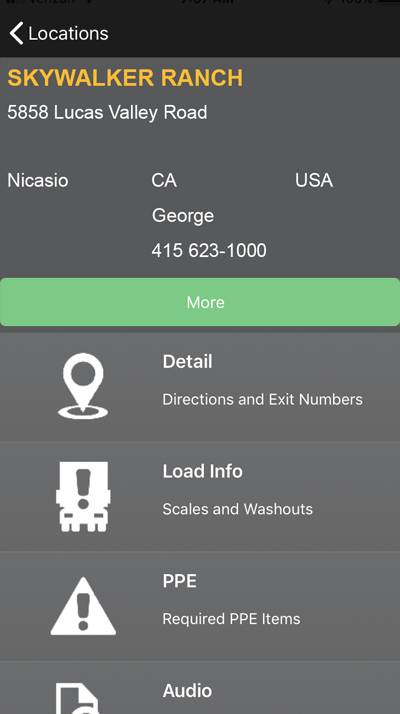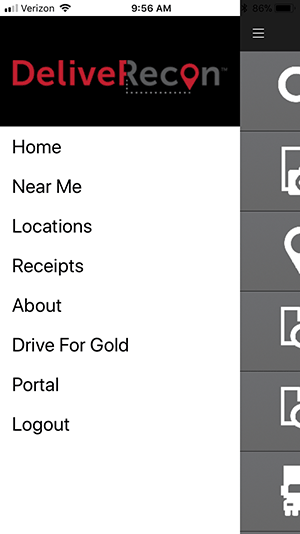HOME » SCREENS » Main Menu | Locations | Document Scanning | Incident Reports | Access to Platforms
MAIN MENU
Near Me: Using your current location, Near Me will display any locations in your proprietary database within 50 miles on a map with pins you can click on to see that location’s full information. Capture Receipts: Allows you to use your phone’s camera to capture documents individually (or in batches) and assign load number and pre-defined document types:
When finished assigning document types, simply batch upload them to the company’s secure database (or driver can retrieve what’s been captured using the Receipts function. Locations: Access a list of company customer locations. Selecting a location will pull up all the current data stored in the company’s secure database. From here you can find:
Receipts: Retrieve the last 30 days of driver-scanned receipts. Incident Reports: Record vital information, take photos, audio and video at the time and location the incident occurs. Driver can also retrieve incident information that has been previously entered. Profile: Stores basis (editable) data about the individual user of DeliveRecon. |
Roll over each “hot spot”, then click see more detail.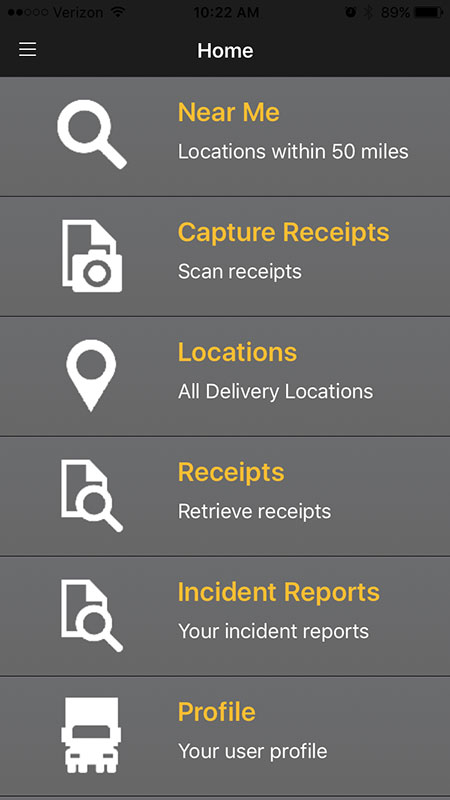 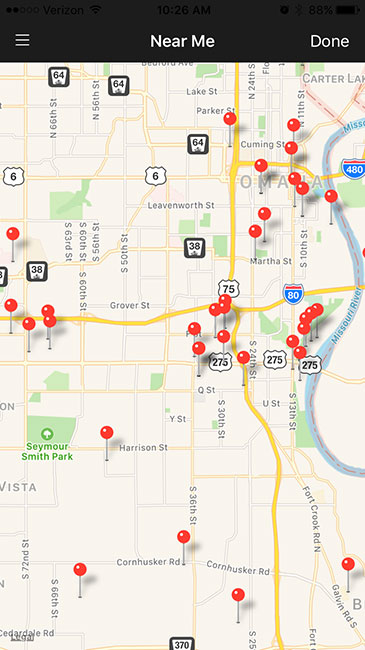 |